Managing Users and User Groups: A Guide to OKTA and Cloudsmith Integration
Explore Cloudsmith’s powerful OKTA integration for user and user group management. Dive into the benefits, security considerations, and best practices to optimize user access, streamline workflows, and bolster security in your software operations.
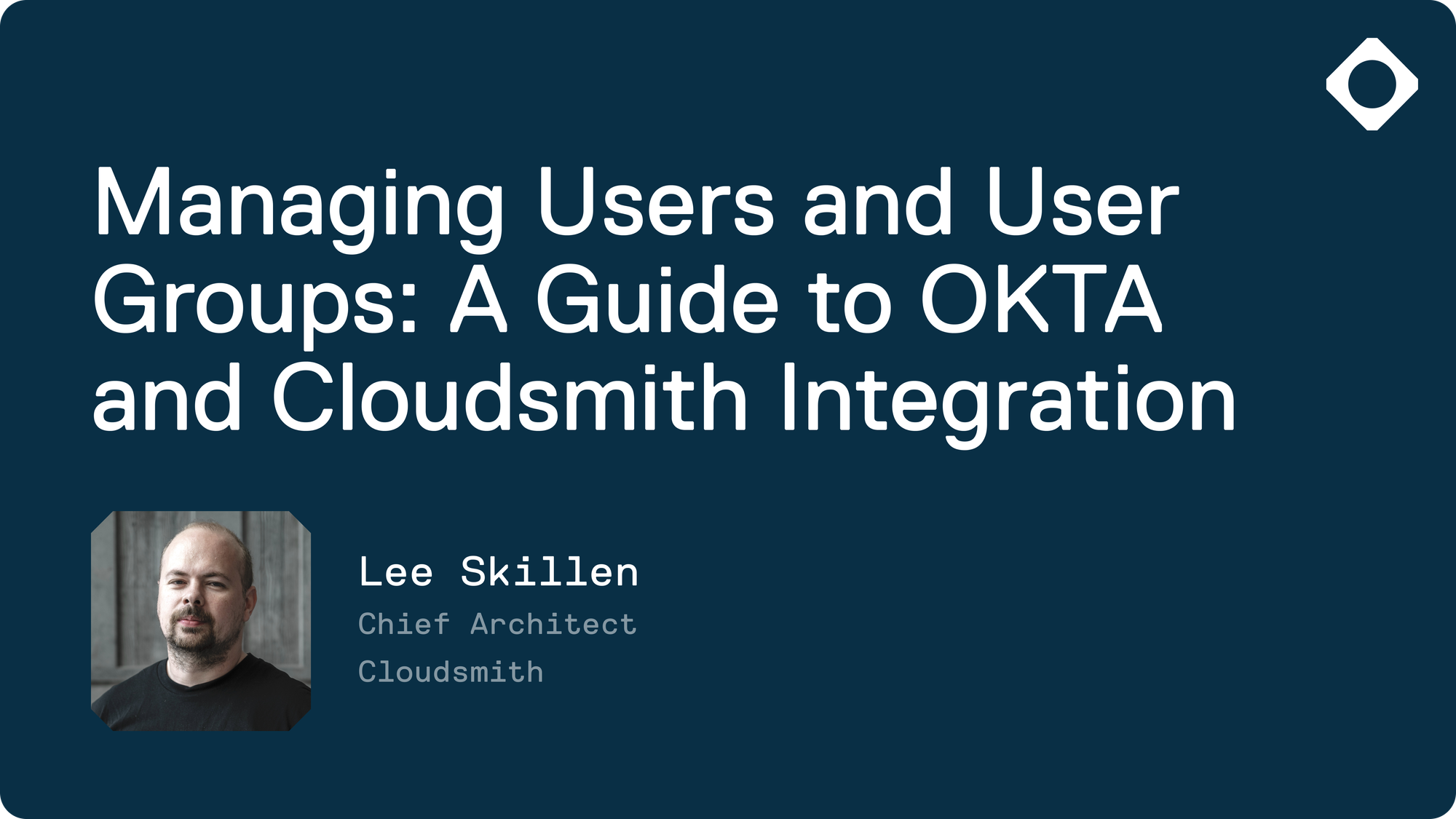
User management is the backbone of secure and efficient software operations. As businesses grow and evolve, the tools they use must keep pace. Enter OKTA and Cloudsmith. OKTA, a titan in identity and access management, combined with Cloudsmith, the powerhouse of software artifact management, offers a solution that's both robust and user-friendly. This guide looks at how these platforms can be integrated to elevate your user management game.
What is OKTA?
User management is about controlling access to a system or application. It's a delicate balance: ensuring security while facilitating collaboration. Effective user management optimizes resource use, prevents unauthorized access, and tailors user experiences based on roles and needs.
The road to effective user management is often dotted with hurdles. These can range from setting up appropriate permissions, managing inactive users, to staying compliant with industry regulations.
Since its inception in 2009, OKTA has carved a niche for itself in the identity and access management sector. Its cloud-based platform, equipped with tools for user authentication, caters to businesses of all sizes, ensuring secure and seamless user experiences.
Okta offers a suite of features such as Provisioning, Single Sign-On (SSO), integration with Active Directory (AD) and LDAP, centralized user deprovisioning, multifactor authentication (MFA), and mobile identity management. These are complemented by adaptable policies tailored for organizational security. These capabilities are seamlessly integrated through the Okta Integration Network (OIN), a collection of pre-integrated applications. The OIN ensures that users can enjoy SSO login across all essential apps they interact with daily.
OKTA's strengths lie in its single sign-on capabilities, multi-factor authentication, and comprehensive lifecycle management. For those looking to streamline user management, OKTA's intuitive interface and extensive API integrations make it an indispensable tool.
What is Cloudsmith?
Cloudsmith stands out as a leading software artifact management platform. It offers teams a centralized hub to store, manage, and distribute software artifacts, ensuring that software components are consistently available and secure.
Users can upload data, software, and dependencies into Cloudsmith or pull it from third-party sources. We then control distribution to their developers, servers, or external customers. Our primary mission is to contain 100% of the software and related data for users within Cloudsmith, keeping everyone safe.
But of course, we understand that different users have different needs. While some may be uploading artifacts, others might be in roles that require only viewing or downloading capabilities. Effective user management in Cloudsmith ensures that each user has the right permissions, enhancing security and operational efficiency.
Integration of OKTA with Cloudsmith
Pairing OKTA with Cloudsmith is like merging the best of both worlds. Cloudsmith's prowess in artifact management is complemented by OKTA's user management capabilities. This integration not only simplifies access but also amplifies security measures, ensuring that the right people access the right artifacts at the right time.
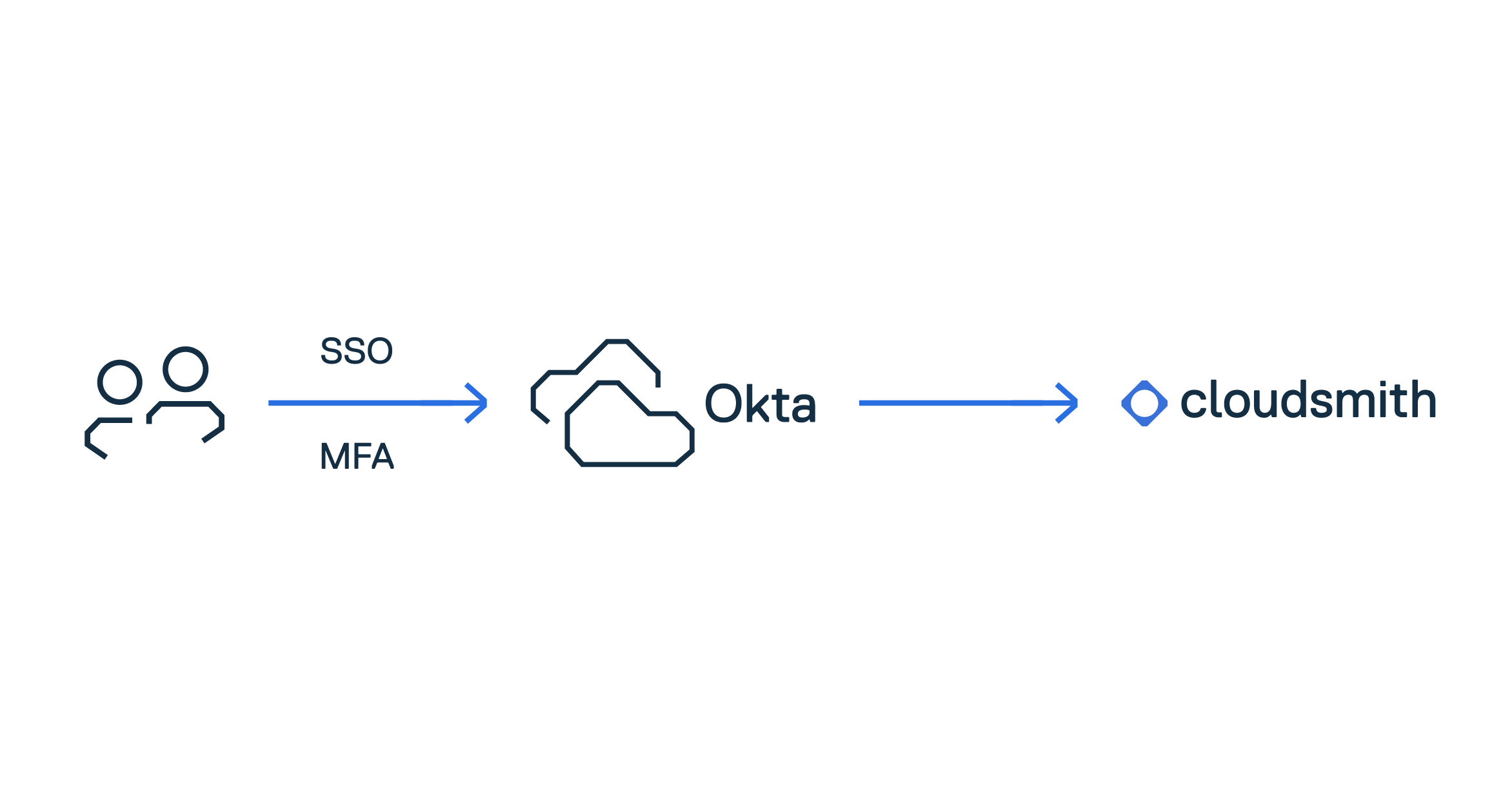
Managing Users with OKTA in Cloudsmith
Setting up the OKTA integration is quite straightforward, and to help you through the process we have put together a step-by-step guide in our Help Center. The integration includes SCIM provisioning, making it easier to manage users in your organization with minimal impact to your workflows.
Cloudsmith’s OKTA integration not only allows for user management, but also group management. This allows your organization to define clear user roles and groups based on job responsibilities and access levels.
Automated Provisioning and Deprovisioning
One of the standout features of Cloudsmith's OKTA integration is the ability to automate user provisioning and deprovisioning. This automation is crucial for organizations that prioritize security and efficiency.
When a new team member joins, the onboarding process often involves granting access to multiple tools and platforms. With automated provisioning, as soon as a user is added to OKTA, they're automatically granted access to Cloudsmith, eliminating manual steps and potential oversights. Conversely, when an employee leaves or changes roles, their access can be automatically adjusted or revoked, ensuring that only current team members have access to your critical systems.
Cloudsmith's OKTA integration can be seamlessly connected with HR systems. This means that any changes in the HR system, such as a new hire or a departure, can trigger the appropriate provisioning or deprovisioning actions in Cloudsmith. This integration further streamlines the user lifecycle management, reducing administrative overhead and potential errors.
Single Source of Truth
It is not uncommon for user data to be scattered across multiple systems, and we all know how difficult that can be to manage! This fragmentation can lead to inconsistencies, security vulnerabilities, and administrative headaches. Cloudsmith's OKTA integration addresses this challenge head-on by ensuring that OKTA serves as the single, central source of truth for user information.
When OKTA is the authoritative source, any changes made there—like updating an email address or changing a department—will automatically sync to Cloudsmith. This ensures that user data remains consistent across platforms. By centralizing user information, organizations can reduce the risk of data discrepancies, improve auditability, and simplify user management.
Learn more about getting started with creating and managing teams in in Cloudsmith in the short video below:
Security Considerations
As organizations increasingly rely on platforms like Cloudsmith for their operations, ensuring the protection of user data and maintaining a secure user management system becomes paramount. Let's delve into the security considerations you should be aware of when managing users with Cloudsmith and OKTA.
Ensuring User Data Protection
User data is a valuable asset, and its protection is non-negotiable. Cloudsmith is committed to safeguarding this data, implementing stringent security measures that align with industry best practices. When integrated with OKTA, the data protection capabilities are further enhanced. OKTA employs robust encryption methods, both in transit and at rest, ensuring that user data remains confidential and tamper-proof. Regular security audits, penetration testing, and compliance certifications further attest to the platform's commitment to data protection.
Role of OKTA in Enhancing Cloudsmith's Security
OKTA doesn't just streamline user management—it amplifies security. By integrating with Cloudsmith, OKTA brings its advanced security features, such as multifactor authentication (MFA), to the table. MFA requires users to provide multiple forms of identification before gaining access, significantly reducing the risk of unauthorized access. Additionally, OKTA's adaptive authentication measures assess various risk factors, like location and device, adjusting authentication requirements based on the perceived risk level. This dynamic approach ensures that security doesn't come at the expense of user experience.
Tips for Maintaining a Secure User Management System
- Regularly review user access: Periodically audit user roles and permissions. Ensure that employees only have access to the resources necessary for their roles.
- Stay updated: Ensure that all systems are regularly updated. Security patches and updates address vulnerabilities and enhance overall system security.
- Educate your team: A secure system is only as strong as its weakest link. Regularly train your team on security best practices, emphasizing the importance of strong, unique passwords and recognizing phishing attempts.
- Monitor and alert: Set up monitoring to detect any unusual activities. Immediate alerts for suspicious actions can help in quickly identifying and mitigating potential security threats.
- Backup regularly: While not strictly a security measure, regular backups ensure that you can quickly recover user data in the event of any unforeseen circumstances, be it a technical glitch or a cyberattack.
Conclusion
The integration of OKTA with Cloudsmith is a testament to the evolution of user management in the digital age. By combining the strengths of two industry leaders, organizations can ensure a seamless, secure, and efficient user management experience. As the digital landscape continues to evolve, so do the challenges associated with user management. However, with tools like OKTA and Cloudsmith, businesses are well-equipped to navigate these challenges, ensuring that their operations remain secure, streamlined, and scalable. Whether you're just starting out or looking to enhance your existing setup, the OKTA-Cloudsmith integration offers a robust solution that caters to the diverse needs of modern organizations.
Liked this article? Don\'t be selfish (:-), share with others: Tweet